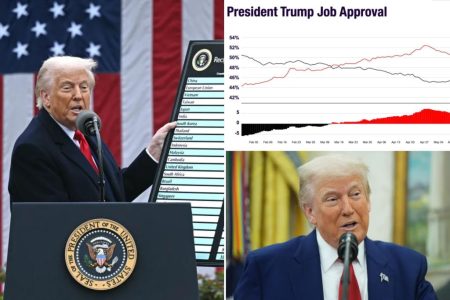Indiana Jones and the Great Circle has arrived, bringing a new whip-cracking adventure to gamers. While the PC version boasts impressive visuals thanks to its heavy reliance on ray tracing, the system requirements initially caused concern among players. However, with a bit of tweaking, even those without top-of-the-line hardware can enjoy a smooth experience. The key to optimal performance lies in understanding the game’s dependence on Video RAM (VRAM). Simply put, the more VRAM your graphics card possesses, the higher the visual fidelity you can achieve. Digital Foundry’s testing confirms this, providing recommended texture cache settings based on VRAM capacity. For example, at 1080p resolution, 8GB of VRAM allows for medium textures, 10GB bumps it up to ultra, and 12GB unlocks the very ultra setting. These recommendations scale accordingly for higher resolutions, with 4K requiring at least 12GB VRAM for a smooth experience with ultra textures. It’s crucial to remember that DLSS frame generation further increases VRAM demands. If you’re experiencing performance issues, consider lowering the resolution or disabling ray tracing features.
One of the standout visual features of Indiana Jones and the Great Circle is its implementation of path tracing, a cutting-edge rendering technique that uses ray tracing to calculate all lighting in the scene. This includes sun shadows, reflections, and global illumination, all of which contribute to a more realistic and immersive environment. However, this visual fidelity comes at a cost, significantly impacting performance. While the ray-traced reflections offer a noticeable visual upgrade, the performance hit from enabling full path tracing, especially global illumination, is often too steep to justify. For those with powerful hardware, experimenting with these settings can reveal the stunning visual potential of the game. However, for those with older or less powerful GPUs, particularly from AMD, it’s recommended to disable path tracing or stick to lower ray tracing settings. The current lack of FSR and XeSS support further limits the options for non-NVIDIA card users.
Benchmarks conducted on a high-end PC equipped with an RTX 4080 demonstrate the performance impact of various settings. At 4K resolution with ultra settings and path tracing disabled, the game achieved a smooth 76 frames per second with DLAA. Enabling DLSS performance mode boosted the frame rate to 110 fps, and further enabling frame generation pushed it to a staggering 140 fps. However, activating full path tracing at 4K ultra settings resulted in a significant drop to 17 fps, even with frame generation boosting it to only 28 fps. These results highlight the demanding nature of path tracing and the importance of DLSS for achieving playable frame rates at high resolutions. Interestingly, adjusting other settings besides ray tracing and resolution had minimal impact on performance, suggesting the game is remarkably well-optimized for current-generation hardware. For those with recent graphics cards, maximizing most settings should provide an excellent visual experience.
Despite the overall optimization, the game does suffer from noticeable pop-in, a visual artifact where objects suddenly appear as the player moves through the environment. While there’s currently no in-game setting to address this, a temporary workaround involves using the console command ‘r_lodscale 5’ to increase the level of detail. This unofficial fix can mitigate the pop-in issue but may introduce instability in certain areas, so it’s recommended only if the pop-in is significantly distracting. Hopefully, MachineGames will address this issue in a future patch.
The game’s VRAM requirements and focus on ray tracing underscore the increasing demands of modern PC games. While Indiana Jones and the Great Circle proves to be a well-optimized title, players still need to carefully consider their hardware and settings to achieve optimal performance. The VRAM recommendations, coupled with judicious use of ray tracing features and DLSS, can help players find the sweet spot between visual fidelity and smooth gameplay. This optimization, coupled with the engaging gameplay and immersive world, makes Indiana Jones and the Great Circle a worthwhile experience for those seeking a thrilling adventure.
The release of Indiana Jones and the Great Circle marks another step forward in the evolution of PC gaming visuals. The game’s reliance on ray tracing, particularly path tracing, offers a glimpse into the future of gaming graphics, where realistic lighting and reflections become the norm. However, the demanding nature of these technologies highlights the importance of ongoing optimization and the need for players to carefully balance visual settings with their hardware capabilities. As games continue to push the boundaries of graphical fidelity, understanding the interplay between features like ray tracing, resolution, and VRAM becomes crucial for maximizing the gaming experience.