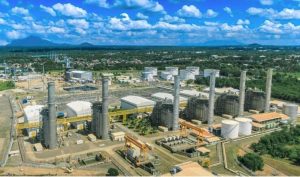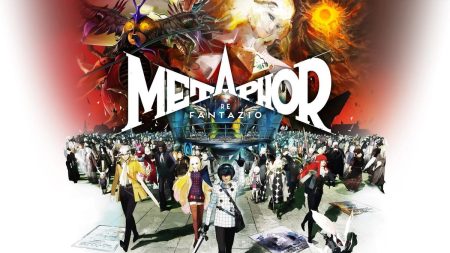Organizing Notes in iOS 18: A Detailed Guide to Collapsible Sections
Apple’s iOS 18 introduced a significant enhancement to the Notes app: collapsible sections. This feature allows users to organize content within individual notes, offering a more structured and efficient way to manage information. Unlike tags, which organize entire notes, collapsible sections focus on the content within each note, enabling users to group related information and easily access specific details.
Prior to iOS 18, organizing notes within the app was limited to using tags or creating separate notes. While tags are useful for categorizing notes, they lack the granularity to organize content within a single note. Collapsible sections address this limitation by providing a hierarchical structure within notes, enabling users to create headings, subheadings, and sub-subheadings to group related information. This feature proves invaluable for managing complex notes, such as meeting minutes, project outlines, or research notes.
Creating Collapsible Sections: A Step-by-Step Guide
The process of creating collapsible sections in the Notes app is straightforward and intuitive:
- Open the Notes app and create a new note.
- Add a title to the note, if desired.
- Access the formatting toolbar by tapping the "Aa" icon.
- Select either "Heading" or "Subheading" to create section headings.
- Enter the desired text for each section.
- To collapse a section, tap the space just before the heading. A downward arrow will appear to the left of the heading.
- Tap the arrow to collapse the section. The content under the heading will be hidden, and the arrow will point to the right.
- To expand a collapsed section, tap the right-pointing arrow.
Hierarchical Organization and Nesting of Sections
Collapsible sections offer a hierarchical organization structure. Headings, subheadings, and sub-subheadings can be nested to create multiple levels of organization. While headings cannot be collapsed into each other, subheadings can be collapsed under headings, and sub-subheadings can be collapsed under subheadings. This nesting capability allows for a granular level of control over the organization of content within a note.
Practical Applications of Collapsible Sections
Collapsible sections can be utilized in various scenarios to enhance note-taking and organization. Some practical examples include:
- Meeting Minutes: Organize minutes by agenda items, allowing for quick access to specific discussions.
- Project Outlines: Structure project plans with headings for different phases, tasks, and subtasks.
- Research Notes: Group research findings by topic, source, or methodology.
- Shopping Lists: Create collapsible sections for different categories of items, making it easier to manage and track purchases.
- Weekly Schedules: Organize daily schedules within a weekly overview, allowing for easy access to daily activities.
Benefits of Using Collapsible Sections
Collapsible sections offer several advantages for organizing notes:
- Improved Clarity: Easily distinguish between different sections of a note, enhancing readability and comprehension.
- Enhanced Organization: Group related information together, making it easier to find specific details.
- Reduced Clutter: Collapse sections to hide unnecessary information, creating a cleaner and more focused view.
- Increased Efficiency: Quickly access specific sections without having to scroll through the entire note.
- Flexibility: Customize the organization structure to suit individual needs and preferences.
iOS 18.1 and Beyond
While iOS 18 introduced collapsible sections, subsequent updates like iOS 18.1 brought additional features to the iPhone, including call recording. These updates demonstrate Apple’s commitment to continuous improvement and innovation. It’s anticipated that future iOS updates may bring further enhancements to the Notes app and other core functionalities, further refining the user experience.