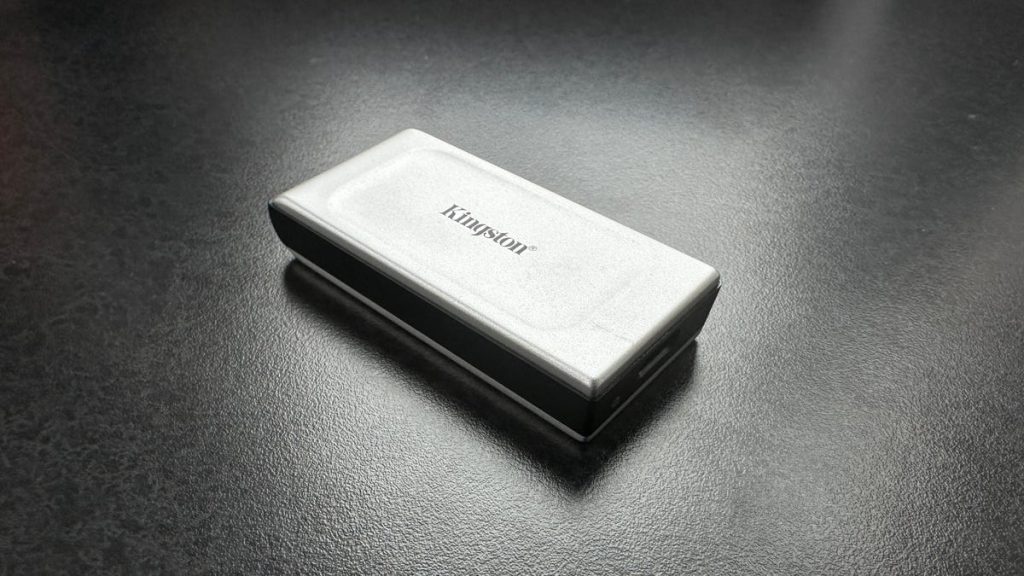Choosing the Right External Drive: A Comprehensive Guide
In today’s digital landscape, the need for reliable and efficient external storage solutions is paramount. Whether safeguarding precious family photos, managing crucial work files, or expanding the gaming horizons, external hard drives and solid-state drives (SSDs) remain indispensable tools. As technology continues to evolve, so too does the complexity of selecting the ideal external storage device. This guide navigates the intricate world of external storage, exploring crucial factors such as budget, capacity, transfer speeds, compatibility, security, and providing insights into current top-rated devices.
Key Considerations for Selecting an External Drive
Before embarking on your quest for the perfect external drive, establishing a budget is paramount. Traditional hard disk drives (HDDs) offer generous storage capacities at economical prices, while SSDs, though pricier, deliver blistering speeds. Capacity needs should be carefully evaluated, with 1TB or 2TB representing a sweet spot for many users. For those with more demanding storage requirements, higher capacity HDDs or premium SSDs offer suitable options. Data transfer speed is another crucial factor, particularly for users working with large files. SSDs consistently outperform HDDs in terms of speed, but the fastest SSDs often command a premium price. Compatibility is another vital consideration, with most drives supporting a variety of platforms. However, game consoles present a different landscape, with specific drive requirements for next-gen game storage. Finally, security features like encryption should be prioritized for those storing sensitive data.
Top-Rated External Drives: A Diverse Selection
The market is teeming with a diverse range of external drives, catering to various needs and budgets. The SanDisk Extreme Portable SSD, lauded for its rugged design and fast transfer speeds, is an excellent all-around option. The WD Black P40 Game Drive, optimized for modern PCs with its ultrafast transfer rates, is a prime choice for gamers and power users. For Xbox Series X/S gamers, the Seagate Expansion Card is the sole option for expanding storage for next-gen games, replicating the console’s internal architecture for seamless performance. Budget-conscious users seeking ample storage can consider the WD Black P10, a portable HDD offering great value and Xbox Game Pass Ultimate perks. For PS5 users, the Seagate FireCuda 530, though technically an internal NVMe SSD, offers exceptional performance for playing PS4 games directly from the drive.
Understanding Drive Technologies and Compatibility
Understanding the various drive technologies and compatibility aspects is essential for making informed decisions. Most drives now utilize USB-C interfaces, offering superior speeds and often including adapters for older USB-A ports. The latest USB standards, such as USB 3.2 Gen 2×2, provide significantly faster transfer rates than their predecessors. Thunderbolt/USB4 ports, found primarily on Macs, further enhance performance by supporting both data and video/audio transfer. It’s important to note that Thunderbolt cables are necessary for achieving maximum speeds on Thunderbolt-equipped computers. When selecting a drive, ensure it comes with the appropriate cables for your system.
Data Management and Best Practices
While external drives offer convenient and secure storage, implementing best practices ensures optimal data management. Many drives are plug-and-play, while others may require formatting for specific operating systems. Using provided software utilities can simplify the setup process. For crucial data and large files, redundant backups, whether off-site or in the cloud, are highly recommended. Encryption adds an additional layer of security, protecting sensitive information from unauthorized access. Regularly backing up data minimizes the risk of data loss due to theft, fire, or other unforeseen events.
Testing and Evaluation: Rigorous Standards for Quality Assurance
CNET employs stringent testing procedures to evaluate external drives, focusing on design, performance, and value. Design assessments consider size, weight, build quality, and durability features like water, shock, and dust resistance. Performance is measured by transferring large files between PCs and Macs, assessing read/write speeds and heat generation. Value is determined by comparing similarly priced and specced drives, ensuring consumers receive the best bang for their buck. This rigorous testing process guarantees that recommended drives meet high standards of quality and performance.
Navigating the Nuances of External Storage
With the ever-increasing volume of digital data, external storage solutions are more critical than ever. Understanding the complexities of drive technologies, compatibility, and security features empowers users to make informed decisions. Whether opting for the speed of SSDs or the affordability of HDDs, choosing the right external drive ensures data is safely stored, readily accessible, and adequately protected. By following the guidelines and recommendations outlined in this comprehensive guide, users can confidently navigate the diverse landscape of external storage options and select the perfect drive to meet their individual needs.